Jadi jika di PC kita banyak terdapat file yang berserakan maka kita bisa menyatukannya dengan program ini dan files yang telah disatukan tersebut secara otomatis akan ter kompress ukuran filenya sehingga tentunya akan menghemat ruang pada hardisk di PC kita.
WinRAR puts you ahead of the crowd when it comes to compression. By consistently creating smaller archives, WinRAR is often faster than the competition. This will save you disc space, transmission costs AND valuable working time as well. WinRAR is ideal for multimedia files. WinRAR automatically recognizes and selects the best compression method. The special compression algorithm compresses multimedia files, executables and object libraries particularly well.
- Using WinRAR puts you ahead of the crowd when it comes to compression by consistently making smaller archives than the competition, saving disk space and transmission costs.
- WinRAR provides complete support for RAR and ZIP archives and is able to unpack CAB, ARJ, LZH, TAR, GZ, ACE, UUE, BZ2, JAR, ISO, 7Z, Z archives.
- WinRAR offers a graphic interactive interface utilizing mouse and menus as well as the command line interface.
- WinRAR is easier to use than many other archivers with the inclusion of a special “Wizard” mode which allows instant access to the basic archiving functions through a simple question and answer procedure. This avoids confusion in the early stages of use.
- WinRAR offers you the benefit of industry strength archive encryption using AES (Advanced Encryption Standard) with a key of 128 bits.
- WinRAR supports files and archives up to 8,589 billion gigabytes in size. The number of archived files is, for all practical purposes, unlimited.
- WinRAR offers the ability to create selfextracting and multivolume archives.
- Recovery record and recovery volumes allow to reconstruct even physically damaged archives.
- WinRAR features are constantly being developed to keep WinRAR ahead of the pack.
Changes in Version 3.93 – Bugs fixed :
- in WinRAR 3.92 -xd:\path\folder switch could also exclude folders, which path does not match the path specified in the switch and only the folder name is the same as specified;
- switches -y -or did not work correctly together. Switch -or was ignored in presence of -y.
Petunjuk Installasi :
- Lakukan installasi software WinRAR pada file wrar393.exe yang telah anda download sebelumnya
- Setelah proses installasi selesai. tutup program WinRAR
- Gunakan file Keygen untuk menjadikan program ini full versi, untuk pengguna Vista atau Windows 7 : jalankan dengan “Run as Administrator”
Download : WinRAR 3.93 – x86 (32 bit)
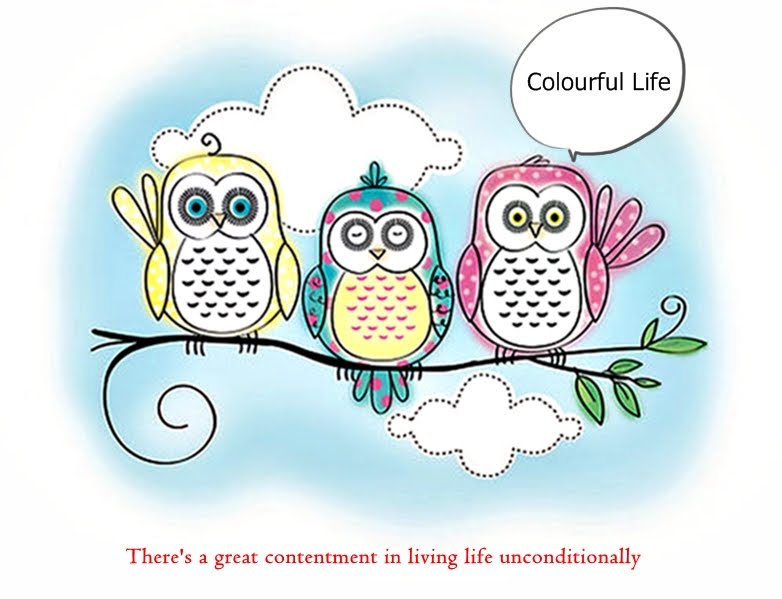
Tidak ada komentar:
Posting Komentar